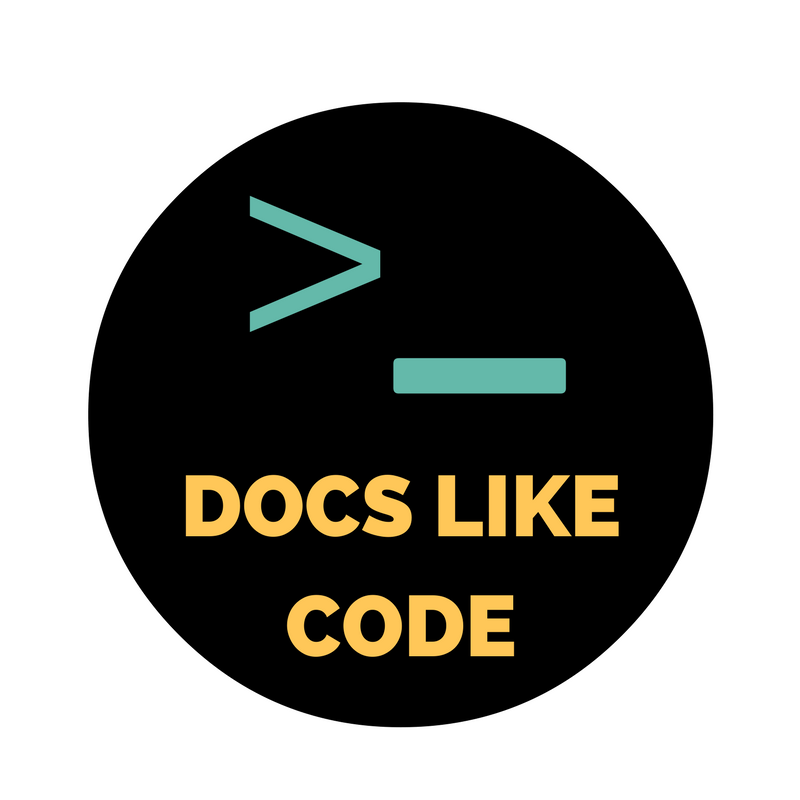Originally published in the Documenting APIs: A Guide for Technical Writers on Tom Johnson’s site, I’d Rather Be Writing. Thanks, Tom, for sharing your story in detail for others to learn.
For an overview of the docs-as-code approach, see Docs-as-code tools. In this article, I describe the challenges we faced in implementing a docs-as-code approach within a tech writing group at a large company.
Changing any documentation tooling at a company can be a huge undertaking. Depending on the amount of legacy content to convert, the number of writers to train, the restrictions and processes you have to work against in your corporate environment and more, it can require an immense amount of time and effort to switch tools from the status quo to docs-as-code.
Additionally, you will likely need to make this change outside your normal documentation work, and you’ll probably need to develop the new system while still updating and publishing content in the old system Essentially, this means you’ll be laying down a new highway while simultaneously driving down it.
- Previous processes
- Advantages of integrating into a larger system
- End solution
- Challenges we faced
- Creative solutions for theme distribution across repos
- Ensuring everyone builds with the same version of Jekyll
- Figuring out translation workflows
- Other challenges
- Conclusion
- Blog posts about docs-as-code tools
Previous processes
Previously, our team published content through a content management system called Hippo (by Bloomreach). Hippo is similar to WordPress or Drupal but is Java-based rather than PHP-based (which made it attractive to a Java-centric enterprise that restricted PHP but still needed a CMS solution for publishing).
To publish a page of documentation, tech writers had to create a new page in the Hippo CMS and then paste in the HTML for the page (or try to use the WYSIWYG editor in the Hippo CMS). If you had 50 pages of documentation to publish, you would need to paste the HTML into each CMS page one by one. Originally, many writers would use tools such as Pandoc to convert their content to HTML and then paste it into the Hippo CMS. This copy-and-paste approach was tedious, prone to error, and primitive.
When I started, I championed using Jekyll to generate and manage the HTML, and I started storing the Jekyll projects in internal Git repositories. I also created a layout in Jekyll that was designed specifically for Hippo publishing. The layout included a documentation-specific sidebar (previously absent in Hippo on a granular level) to navigate all the content in a particular set of documentation. This Jekyll layout included a number of styles and scripts to override settings in the CMS.
Despite this innovation, our publishing process still involved pasting the generated HTML (after building Jekyll) page by page into the CMS. Thus, we were halfway with our docs-as-code approach and still had room to go. One of the tenets of docs-as-code is to build your output directly from the server (called “continuous deployment”). In other words, you incorporate the publishing logic on the server rather than running the publishing process from your local computer.
This last step, publishing directly from the server, was difficult because another engineering group was responsible for the website and server, and we couldn’t just rip Hippo out and start uploading the Jekyll-generated files onto a web server ourselves. It would take another year or more before the engineering team had the bandwidth for the project. Once it started, the project was a wild ride of mismatched expectations and assumptions. But in the end, we succeeded.
Most of the lessons learned here are about this process, specifically how we transitioned to building Jekyll directly from an internal Git repo, the decisions we made and the reasoning behind those decisions, the compromises and other changes of direction, and so on. My purpose here is to share lessons learned so that other writers embarking on similar endeavors can benefit from understanding what might be on the road ahead.
Advantages of integrating into a larger system
Why did we want to move to docs as code in the first place? At most large companies, there are plenty of robust, internally developed tools that tech writers can take advantage of. The docs-as-code approach would allow us to integrate into this robust enterprise infrastructure that developers had already created.
Documentation tools are often independent, standalone tools that offer complete functionality (such as version control, search, and deployment) within their own system. But these systems are often a black box, meaning, you can’t really open them up and integrate them into another process or system. With the docs-as-code approach, we had the flexibility to adapt our process to fully integrate within the company’s infrastructure and website deployment process. Some of this infrastructure we wanted to hook into included the following:
- Internal test environments (a gamma environment separate from production)
- Authentication for specific pages based on account profiles
- Search and indexing
- Website templating (primarily a complex header and footer)
- Robust analytics
- Secure servers in order to satisfy Information Security policies with the corporate domain
- Media CDN for distributing images
- Git repositories and GUI for managing code
- Build pipelines and a build management system
All we really needed to do was to generate out the body HTML along with the sidebar and make it available for the existing infrastructure to consume. The engineering team that supported the website already had a process in place for managing and deploying content on the site. We wanted to use similar processes rather than coming up with an entirely different approach.
End solution
In the end, here’s the solution we implemented. We stored our Jekyll project in an internal Git repository — the same farm of Git repositories other engineers used for nearly every software project, and which connected into a build management system. After we pushed our Jekyll doc content to the master branch of the Git repository, a build pipeline would kick off and build the Jekyll project directly from the server (similar to GitHub Pages).
Our Jekyll layout omitted any header or footer in the theme. The built HTML pages were then pulled into an S3 bucket in AWS through an ingestion tool (which would check for titles, descriptions, and unique permalinks in the HTML). This bucket acted as a flat-file database for storing content. Our website would make calls to the content in S3 based on permalink values in the HTML to pull the content into a larger website template that included the header and footer.
The build process from the Git repo to the deployed website took about 10 minutes, but tech writers didn’t need to do anything during that time. After you typed a few commands in your terminal (merging with the gamma or production branch locally and then pushing out the update to origin), the deployment process kicked off and ran all by itself.
The first day in launching our new system, a team had to publish 40 new pages of documentation. Had we still been in Hippo, this would have taken several hours. Even more painful, their release timeframe was an early morning, pre-dawn hour, so the team would have had to publish 40 pages in Hippo CMS at around 4 am to 6 am, copying and pasting the HTML frantically to meet the release push and hoping they didn’t screw anything up.
Instead, with the new process, the writer just merged her development branch into the production branch and pushed the update to the repo. Ten minutes later, all 40 pages were live on the site. She was floored! We knew this was the beginning of a new chapter in our team’s processes. We felt like a huge burden had been lifted off our shoulders, and the tech writers loved the new system.
Challenges we faced
I’ve summarized the success and overall approach, but there were a lot of questions and hurdles in developing the process. I’ll detail these main challenges in the following sections.
Inability to do it ourselves
The biggest challenge, ironically, was probably with myself — dealing with my own perfectionist, controlling tendencies to do everything on my own, just how I wanted. (This is probably both my biggest weakness and strength as a technical writer.) It’s hard for me to relinquish control and have another team do the work. We had to wait about a year for the overworked engineering team’s schedule to clear up so they would have the bandwidth to do the project.
During this wait time, we refined our Jekyll theme and process, ramped up on our Git skills, and migrated all of the content out of the old CMS into kramdown Markdown. Even so, as project timelines kept getting delayed and pushed out, we weren’t sure if the engineering team’s bandwidth would ever lighten up. I wanted to jump ship and just deploy everything myself through the S3_website plugin on AWS S3.
But as I researched domain policies, server requirements, and other corporate standards and workflows, I realized that a do-it-myself approach wouldn’t work (unless I possessed a lot more engineering knowledge than I currently did). Given our corporate domain, security policies required us to host the content on an internal tier 1 server, which had to pass security requirements and other standards. It became clear that this would involve a lot more engineering knowledge and time than I had, as well as maintenance time if I managed the server post-release, so we had to wait.
We wanted to get this right because we probably wouldn’t get bandwidth from the engineering team again for a few years. In the end, waiting turned out to be the right approach.
Understanding each other
When we did finally begin the project and started working with the engineering team, another challenge was in understanding each other. The engineering team (the ones implementing the server build pipeline and workflow) didn’t understand our Jekyll authoring process and needs.
Conversely, we didn’t understand the engineer’s world well either. To me, it seemed all they needed to do was upload HTML files to a web server, which seemed a simple task. I felt they were overcomplicating the process with unnecessary workflows and layouts. And what was the deal with storing content in S3 and doing dynamic lookups based on matching permalinks? But whereas I had in mind a doghouse, they had in mind a skyscraper. So their processes were probably more or less scaled and scoped to the business needs and requirements.
Still, we lived in different worlds, and we had to constantly communicate about what each other needed. It didn’t help that we were located in different states and had to interact virtually, often through chat and email.
Figuring out repo size
Probably the main challenge was to figure out the correct size for the documentation repos. Across our teams, we had 30 different products, each with their doc navigation and content. Was it better to store each product in its own repo, or to store all products in one giant repo? I flipped my thinking on this several times.
Storing content in multiple repos led to quick build times, reduced visual clutter, resulted in fewer merge conflicts, didn’t introduce warnings about repo sizes, and had other benefits with autonomy.
On the other hand, storing all content in one repo simplified content re-use, made link management and validation easier, reduced maintenance efforts, and more. Most of all, it made it easier to update the theme in a single place rather than duplicating theme file updates across multiple repos.
Originally, our team started out storing content in separate repos. When I had updates to the Jekyll theme, I thought I could simply explain what files needed to be modified, and each tech writer would make the update to their theme’s files. This turned out not to really work — tech writers didn’t like making updates to theme files. The Jekyll projects became out of date, and then when someone experienced an issue, I had no idea what version of the theme they were on.
I then championed consolidating all content in the same repo. We migrated all of these separate, autonomous repos into one master repo. This worked well for making theme updates. But soon the long build times (1-2 minutes for each build) became painful. We also ran into size warnings in our repo (images and other binary files such as Word docs were included in the repos). Sometimes merge conflicts happened.
The long build times were so annoying, we decided to switch back to individual repos. There’s nothing worse than waiting 2 minutes for your project to build, and I didn’t want the other tech writers to hate Jekyll like they did Hippo. The lightning-fast auto-regenerating build time with Jekyll is part of its magic.
Creative solutions for theme distribution across repos
I came up with several creative ways to push the theme files out to multiple small repos in a semi-automated way. My first solution was to distribute the theme through RubyGems, which is Jekyll’s official solution for theming. I created a theme gem, open-sourced it and the theme (see Jekyll Doc Project), and practiced the workflow to push out updates to the theme gem and pull them into each repo.
It worked well (just as designed). However, it turns out our build management system (an engineering tool used to build outputs or other artifacts from code repositories) couldn’t build Jekyll from the server using Bundler, which is what RubyGems required. (Bundler is a tool that automatically gets the right gems for your Jekyll project based on the Jekyll version you are using. Without Bundler, each writer just installs the jekyll gem locally and builds the Jekyll project based on that gem version.
My understanding of the build management system was limited, so I had to rely on engineers for their assessment. Ultimately, we had to scrap using Bundler and just build using jekyll serve. I still had the problem of distributing the same theme across multiple repos.
My second attempt was to distribute the theme through Git submodules. This involved storing the theme in its own Git repo that other Git repos would pull in. However, our build management system couldn’t support Git submodules either, it turned out.
I then came up with a way to distribute the theme through Git subtrees. Git subtrees worked in our build system (although the commands were strange), and it preserved the short build times. However, when the engineering team started counting up all the separate build pipelines they’d have to create and maintain for each of these separate repos (around 30), they said this wasn’t a good idea from a maintenance point of view.
Not understanding all the work involved around building publishing pipelines for each Git repo, there was quite a bit of frustration here. It seemed like I was going out of my way to accommodate engineering limitations, and I wasn’t sure if they were modifying any of their processes to accommodate us. But eventually, we settled on two Git repos and two pipelines. We had to reconsolidate all of our separate repos back into two repos. You can probably guess that moving around all of this content, splitting it out into separate repos and then re-integrating it back into consolidated repos, etc., wasn’t a task that the writers welcomed.
There was a lot of content and repo adjustment, but in the end, two large repos was the right decision. In fact, in retrospect, I wouldn’t have minded just having one repo for everything.
Each repo had its own Jekyll project. If I had an update to any theme files (e.g., layouts or includes), I copied the update manually into both repos. This was easier than trying to devise an automated method. It also allowed me to test updates in one repo before rolling them out to the other repo. To reduce the slow build times, I created project-specific config files that would cascade with the default configuration file and build only one directory rather than all of them. This reduced the build time to the normal lightning-fast times of less than 5 seconds.
More specifically, to reduce the build times, we created a project-specific configuration file (e.g., acme-config.yml) that sets, through the defaults, all the directories to publish: false but lists one particular directory (the one with content you’re working on) as publish: true. Then to build Jekyll, you cascade the config files like this:
jekyll serve --config _config.yml,acme-config.yml
The config files on the right overwrite the config files on the left. It works quite well.
Also, although at the time I grumbled about having to consolidate all content into two repos, I realized it was the right decision. Recognizing this, my respect and trust in the engineering team’s judgment grew considerably. In the future, I started to treat the engineers’ recommendations and advice about various processes with much more respect. I didn’t assume they misunderstood our authoring needs and requirements so much, and instead followed their direction more readily.
Ensuring everyone builds with the same version of Jekyll
Another challenge was ensuring everyone built the project using the same version of Jekyll. Normally, you include a Gemfile in your Jekyll project that specifies the version of Jekyll you’re using, and then everyone who builds the project with this Gemfile runs Bundler to make sure the project executes with this version of Jekyll. However, since our build pipeline had trouble running Bundler, we couldn’t ensure that everyone was running the same version of Jekyll.
Ideally, you want everyone on the team using the same version of Jekyll to build their projects, and you want this version to match the version of Jekyll used on the server. Otherwise, Jekyll might not build the same way. You don’t want to later discover that some lists don’t render correctly or that some code samples don’t highlight correctly because of a mismatch of gems. Without Bundler, everyone’s version of Jekyll probably differed. Additionally, the latest supported version of Jekyll in the build management system was an older version of Jekyll (at the time, it was 3.4.3, which had a dependency on an earlier version of Liquid that was considerably slower in building out the Jekyll site).
The engineers finally upgraded to Jekyll 3.5.2, which allowed us to leverage Liquid 4.0. This reduced the build time from about 5 minutes to 1.5 minutes. Still, Jekyll 3.5.2 had a dependency on an older version of the rouge gem, which was giving us issues with some code syntax highlighting for JSON. The process of updating the gem within the build management system was foreign territory to me, and it was also a new process for the engineers.
To keep everyone in sync, we asked that each writer check their version of Jekyll and manually upgrade to the latest version. This turned out not to be much of an issue since there wasn’t much of a difference from one Jekyll gem version to the next (at least for the features we were using).
Ultimately, I learned that it’s one thing to update all the Jekyll gems and other dependencies on your own machine, but it’s an entirely different effort to update these gems within a build management server in an engineering environment you don’t own.
Figuring out translation workflows
Figuring out the right process for translation was also difficult. We started out translating the Markdown source. Our translation vendor affirmed they could handle Markdown as a source format, and we did tests to confirm it. However, after a few translation projects, it turned out that they couldn’t handle content that mixed Markdown with HTML, such as a Markdown document with an HTML table (and we almost always used HTML tables in Markdown). The vendors would count each HTML element as a Markdown entity, which would balloon the cost estimates.
Further, the number of translation vendors that could handle Markdown was limited, which created risks around the vendors that could even be used. For example, our localization managers often wanted to work with translation agencies in their own time zones. But if we were reliant on a particular vendor for their ability to process Markdown, we restricted our flexibility with vendors. If we wanted to scale across engineering, we couldn’t force every team to use the same translation vendors, which might not be available in the right time zones. Eventually, we decided to revert to sending only HTML to vendors.
However, if we sent only the HTML output from Jekyll to vendors, it made it difficult to apply updates. With Jekyll (and most static site generators), your sidebar and layout are packaged into each of your individual doc pages. Assuming that you’re just working with the HTML output (not the Markdown source), if you have to add a new page to your sidebar, or update any aspect of your layout, you would need to edit each individual HTML file instance to make those updates across the documentation. That wasn’t something we wanted to do.
In the end, the process we developed for handling translation content involved manually inserting the translated HTML into pages in the Jekyll project and then having these pages build into the output like the other Markdown pages. We later evolved the process to create container files that provided the needed frontmatter metadata but which used includes to pull the body content from the returned HTML file supplied by the translation vendors. It was a bit of manual labor, but acceptable given that we didn’t route content through translation all that often.
The URLs for translated content also needed to have a different baseurl. Rather than outputting content in the /docs/ folder, translated content needed to be output into /ja/docs/ (for Japanese) or /de/docs/ (for German). However, a single Jekyll project can have only one baseurl value as defined in the default _config.yml file. I had this baseurl value automated in a number of places in the theme.
To account for the new baseurl, I had to incorporate a number of hacks to prepend language prefixes into this path and adjust the permalink settings in each translated sidebar to build the file into the right ja or de directory in the output. It was confusing and if something breaks in the future, it will take me a while to unravel the logic I implemented.
Overall, translation remains one of the trickier aspects to handle with static site generators, as these tools are rarely designed with translation in mind. But we made it work. (Another challenge with translation was how to handle partially translated doc sets — I won’t even get into this here.)
Overall, given the extreme flexibility and open nature of static site generators, we were able to adapt to the translation requirements and needs on the site.
Other challenges
There were a handful of other challenges worth mentioning (but not worth full development as in the previous sections). I’ll briefly list them here so you know what you might be getting into when adopting a docs-as-code approach.
Moving content out of the legacy CMS
We probably had about 1,500 pages of documentation between our 10 writers. Moving all of this content out of the old CMS was challenging. Additionally, we decided to leave some deprecated content in the CMS, as it wasn’t worth migrating. Creating redirect scripts that would correctly re-route all the content to the new URLs (especially with changed file names) while not routing away from the deprecated CMS pages was challenging. Engineers wanted to handle these redirects at the server level, but they needed a list of old URLs and new URLs.
To programmatically create redirect entries for all the pages, I created a script that iterated throughout each doc sidebar and generated out a list of old and new URLs in a JSON format that the engineering team could incorporate into their redirect tool. It worked pretty well, but migrating the URLs through comprehensive redirects required more analysis and work.
Implementing new processes while still supporting the old
While our new process was in development (and not yet rolled out), we had to continue supporting the ability for writers to generate outputs for the old system (pasting content page by page into the legacy Hippo CMS). Any change we made had to also include the older logic and layouts to support the older system. This was particularly difficult with translation content since it required such a different workflow. Being able to migrate our content into a new system while continuing to publish in the older system, without making updates in both places, was a testament to the flexibility of Jekyll. We created separate layouts and configuration files in Jekyll to facilitate these needs.
One of the biggest hacks was with links. Hippo CMS required links to be absolute links if pasting HTML directly into the code view rather than using the WYSIWYG editor (insane as this sounds, it’s true). We created a script in our Jekyll project to populate links with either absolute or relative URLs based on the publishing targets. It was a non-standard way of doing links (essentially we treated them as variables whose value was defined through properties in the config file). It worked. Again, Jekyll’s flexibility allowed us to engineer the needed solution.
Constantly changing the processes for documentation
We had to constantly change the processes for documentation to fit what did or did not work with the engineering processes and environment. For example, git submodules, subtrees, small repos, large repos, frontmatter, file names, translation processes, etc., all fluctuated as we finalized the process and worked around issues or incompatibilities.
Each change created some frustration and stress for the tech writers, who felt that processes were changing too much and didn’t like to hear about updates they would need to make or learn. And yet, it was hard to know the end from the beginning, especially when working with unknowns around engineering constraints and requirements. Knowing that the processes we were laying down now would likely be cemented into the pipeline build and workflow for long into the distant future was stressful.
I wanted to make sure we got things right, which might mean adjusting our process, but I didn’t want to do that too much adjustment because each time there was a change, it weakened the confidence among the other tech writers about our direction and expertise about what we were doing.
During one meeting, I somewhat whimsically mentioned that updating our permalink path wouldn’t be a bad idea (to have hierarchy in the URLs). One of the tech writers noted that she was already under the gun to meet deadlines for four separate projects and wasn’t inclined to update all the permalinks for each page in these projects. After that, I was cautious about introducing any change without having an extremely compelling reason for it.
The experience made me realize that the majority of tech writers don’t like to tinker around with tools or experiment with new authoring approaches. They’ve learned a way to write and publish content, and they resent it when you modify that process. It creates an extreme amount of stress in their lives. And yet, I kind of liked to try new approaches and techniques.
In the the engineering camp, I also took some flak for changing directions too frequently. I had to change directions to try to match the obscure engineering requirements. In retrospect, it would have helped if I had visited the engineers for a week to learn their workflow and infrastructure in depth.
Styling the tech docs within a larger site
Another challenge was with tech doc styles. The engineering team didn’t have resources to handle our tech doc styling, so I ended up creating a stylesheet (3,000 lines long) with all CSS namespaced to a class of docs (for example, .docs p, .docs ul, etc). I implemented namespacing to ensure the styles wouldn’t alter other components of the site. Much of this CSS I simply copied from Bootstrap. The engineers pretty much incorporated this stylesheet into their other styles for the website.
With JavaScript, however, we ran into namespace collisions and had to wrap our jQuery functions in a special name to avoid conflicts (the conflicts would end up breaking the initialization of some jQuery scripts). These namespace collisions with the scripts weren’t apparent locally and were only visible after deploying on the server, so the test environment constantly flipped between breaking or not breaking the sidebar (which used jQuery). As a result, seeing broken components created a sense of panic from the engineers and dread among the tech writers.
The engineers weren’t happy that we had the ability to break the display of content with our layout code in Jekyll. At the same time, we wanted the ability to push out content that relied on jQuery or other scripts. In the end, we got it to work, and the returned stability calmed down the writers.
Transitioning to a git-based workflow
While it may seem like Jekyll was the authoring tool to learn, actually the greater challenge was becoming familiar with Git-based workflows for doc content. This required some learning and familiarity with the command line and version control workflows.
Some writers already had a background with Git, while others had to learn it. Although we all ended up learning the Git commands, I’m not sure everyone actually used the same processes for pulling, pushing, and merging content (there’s a lot of ways to do similar tasks).
There were plenty of times where someone accidentally merged a development branch into the master or found that two branches wouldn’t merge, or they had to remove content from the master and put it back into development, etc. Figuring out the right process in Git is not a trivial undertaking. Even now, I’ll occasionally find a formatting error because Git’s conflict markers >>>>>>> and <<<<<<< find their way into the content, presumably from a merge gone wrong. We don’t have any validation scripts (yet) that look for marker stubs like this, so it’s a bit disheartening to suddenly come across them.
Striking a balance between simplicity and robustness in doc tooling.
Overall, we had to support a nearly impossible requirement in accommodating less technical contributors (such as project managers or administrators outside our team). The requirement was to keep doc processes simple enough for non-technical people to make updates (similar to how they did in the old CMS), while also providing enough robustness in the doc tooling to satisfy the needs of tech writers, who often need to single-source content, implement variables, re-use snippets, output to PDF, and more.
In the end, given that our main audience and contributors were developers, we favored tools and workflows that developers would be familiar with. To contribute substantially in the docs, we decided that you would have to understand, to some extent, Git, Markdown, and Jekyll. For non-technical users, we directed them to a GUI (similar to GitHub’s GUI) they could interact with to make edits in the repository. Then we would merge in and deploy their changes.
However, even the less technical users eventually learned to clone the project and push their updates into a development branch using the command line. It seems that editing via the GUI is rarely workable as a long-term solution.
Building a system that scales
Although we were using open source tools, our solution had to be able to scale in an enterprise way. Because the content used Markdown as the format, anyone could easily learn it. And because we used standard Git processes and tooling, engineers can more easily plug into the system.
We already had some engineering teams interacting in the repo. Our goal was to empower lots of engineering teams with the ability to plug into this system and begin authoring. Ideally, we could have dozens of different engineering groups owning and contributing content, with the tech writers acting more like facilitators and editors.
Also significant is that no licenses or seats were required to scale out the authoring. A writer just uses Atom editor (or another IDE). The writer would open up the project and work with the text, treating docs like code.
Within the first few weeks of launching our system, we found that engineers liked to contribute updates using the same code review tools they used with software projects. This simplified the editing workflow. But it also created more learning on our part, because it meant we would need to learn these code review tools, how to push to the code review system, how to merge updates from the reviews, and so forth.
Additionally, empowering these other groups to author required us to create extensive instructions, which was an entire documentation project in itself. I created around 30+ topics in our guide that explained everything from setting up a new project to publishing from the command line using Git to creating PDFs, navtabs, inserting tooltips and more. Given that this documentation was used internally only and wasn’t documentation consumed externally, there wasn’t a huge value or time allotment for creating it. Yet it consumed a lot of time. Making good documentation is hard, and given the questions and onboarding challenges, I realized just how much the content needed to be simplified and easier to follow.
Conclusion
Almost everyone on the team was happy about the way our doc solution turned out. Of course, there are always areas for improvement, but the existing solution was head and shoulders above the previous processes. Perhaps most importantly, Jekyll gave us an incredible degree of flexibility to create and adapt to our needs. It was a solution we could build on and make fit our infrastructure and requirements.
I outlined the challenges here to reinforce the fact that implementing docs-as-code is no small undertaking. It doesn’t have to be an endeavor that takes months, but at a large company, if you’re integrating with engineering infrastructure and building out a process that will scale and grow, it can require a decent amount of engineering expertise and effort.
If you’re implementing docs-as-code at a small company, you can simplify processes and use a system that meets your needs. For example, you could simply use GitHub Pages, or use the S3_website plugin to publish on AWS S3, or better yet, use a continuous deployment platform like CloudCannon or Netlify. (I explore these tools in more depth here: Publishing tool options for developer docs.) I might have opted for either of these approaches if allowed and if we didn’t have an engineering support team to implement the workflow I described.
Blog posts about docs-as-code tools
To read some other docs-as-code posts on my blog, see the following:
- Discoveries and realizations while walking down the Docs-as-Code path
- Limits to the idea of treating docs as code
- Will the docs-as-code approach scale? Responding to comments on my Review of Modern Technical Writing
To Learn more about docs as code, see Anne Gentle’s book Docs Like Code.